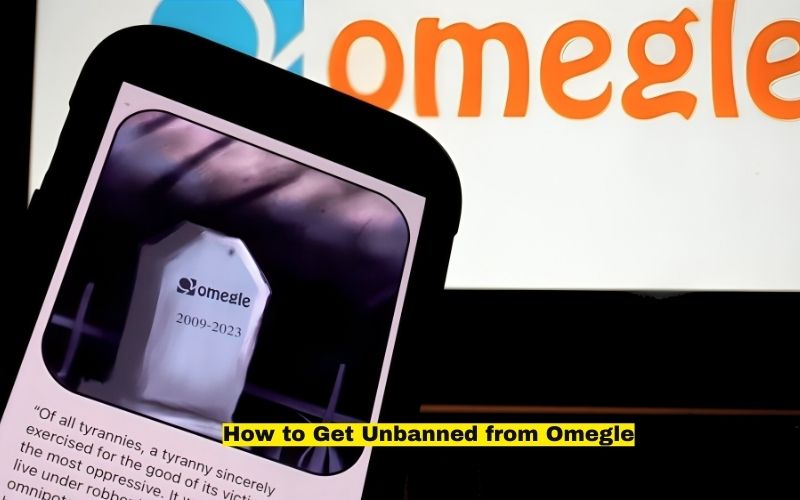Omegle is a popular online chat platform that allows users to connect with strangers from around the world. While it offers an exciting way to meet new people, it also has a set of rules and guidelines that users must adhere to. Violating these rules can lead to a ban, preventing you from using the service. If you find yourself banned from Omegle, don’t worry. This guide will provide detailed steps and strategies to help you get unbanned and avoid future bans.
Understanding Why You Got Banned
Before diving into the methods of getting unbanned, it’s crucial to understand why you were banned in the first place. Omegle bans users for various reasons, including:
- Inappropriate Behavior: Engaging in offensive, abusive, or inappropriate behavior.
- Spam and Advertising: Sending unsolicited messages or promoting products/services.
- Violating Terms of Service: Breaking any of Omegle’s terms and conditions.
- Reported by Other Users: Being reported by other users for any reason.
- IP Address Issues: Using a flagged or blacklisted IP address.
Knowing the reason for your ban can help you avoid similar issues in the future.
Methods to Get Unbanned from Omegle
1. Wait It Out
Omegle bans are usually temporary, lasting anywhere from a few days to several weeks. If you can wait it out, your ban will eventually be lifted, and you can resume using the service. The waiting period varies based on the severity of the violation and whether it’s a first-time or repeat offense.
2. Use a Different Network
Since Omegle bans are typically linked to your IP address, switching to a different network can help you bypass the ban. Here are some ways to change your network:
- Switch Wi-Fi Networks: Connect to a different Wi-Fi network, such as at a friend’s house, a coffee shop, or a public library.
- Use Mobile Data: Disconnect from Wi-Fi and use your mobile data instead. This will assign you a different IP address.
3. Restart Your Modem/Router
Restarting your modem or router can sometimes result in a new IP address being assigned to your connection. Here’s how to do it:
- Turn off your modem and router.
- Wait for about 5-10 minutes.
- Turn them back on and reconnect to the internet.
4. Use a VPN
A Virtual Private Network (VPN) masks your IP address and routes your internet traffic through a different server, effectively giving you a new IP address. Follow these steps to use a VPN:
- Choose a reliable VPN service (e.g., NordVPN, ExpressVPN, CyberGhost).
- Download and install the VPN software on your device.
- Open the VPN app and connect to a server in a different location.
- Once connected, try accessing Omegle again.
5. Use a Proxy Server
Similar to a VPN, a proxy server can hide your IP address and assign you a new one. Here’s how to use a proxy server:
- Find a trustworthy proxy service (e.g., ProxySite, Hide.me).
- Go to the proxy server’s website.
- Enter the URL for Omegle in the designated field.
- Connect and start chatting.
6. Contact Omegle Support
If you believe your ban was a mistake or you have valid reasons for getting unbanned, you can try reaching out to Omegle support. Here’s how:
- Visit the Omegle contact page.
- Fill out the contact form with your details and explain your situation clearly.
- Submit the form and wait for a response.
Note that Omegle does not have a dedicated customer support team, and responses may not be guaranteed.
7. Use an Alternative Device
Sometimes the ban may be associated with your specific device. Using an alternative device, such as a different computer, smartphone, or tablet, can help you bypass the ban.
8. Clear Browser Cookies and Cache
Omegle may store cookies and cache data that link your ban to your browser. Clearing this data can sometimes help you bypass the ban. Here’s how to do it:
- Google Chrome:
- Click on the three dots in the upper right corner.
- Go to “Settings” > “Privacy and Security” > “Clear browsing data.”
- Select “Cookies and other site data” and “Cached images and files.”
- Click “Clear data.”
- Mozilla Firefox:
- Click on the three lines in the upper right corner.
- Go to “Options” > “Privacy & Security.”
- Scroll down to “Cookies and Site Data” and click “Clear Data.”
- Select “Cookies and Site Data” and “Cached Web Content.”
- Click “Clear.”
- Microsoft Edge:
- Click on the three dots in the upper right corner.
- Go to “Settings” > “Privacy, search, and services.”
- Under “Clear browsing data,” click “Choose what to clear.”
- Select “Cookies and other site data” and “Cached images and files.”
- Click “Clear now.”
Tips to Avoid Future Bans
To prevent getting banned from Omegle in the future, follow these tips:
1. Follow Omegle’s Terms of Service
Ensure you are familiar with and adhere to Omegle’s terms of service. Avoid engaging in any behavior that could be considered offensive, abusive, or inappropriate.
2. Be Respectful to Other Users
Treat other users with respect and courtesy. Avoid using offensive language or engaging in any form of harassment.
3. Avoid Spam and Advertising
Do not send unsolicited messages or promote products/services while using Omegle. This is considered spam and can lead to a ban.
4. Use a Reliable VPN
Using a VPN can help protect your identity and avoid bans associated with your IP address. Make sure to choose a reliable VPN service.
5. Monitor Your Behavior
Be mindful of your behavior while using Omegle. If you receive multiple warnings or reports, take them seriously and adjust your behavior accordingly.
6. Report Issues to Omegle
If you encounter any issues or inappropriate behavior from other users, report them to Omegle. This helps maintain a safe and respectful community.
7. Educate Yourself on Online Etiquette
Familiarize yourself with online etiquette and best practices for interacting with strangers online. This can help you avoid misunderstandings and potential bans.
8. Use Alternative Chat Platforms
Consider using alternative chat platforms that offer similar features to Omegle. Some popular alternatives include:
- Chatroulette: A random video chat platform similar to Omegle.
- Tinychat: A video chat community where you can create and join chat rooms.
- Chatrandom: Another random video chat platform with various features.
9. Maintain a Backup Plan
Have a backup plan in place in case you get banned again. This could include using a different device, network, or VPN service.
10. Stay Anonymous
To further protect yourself from bans, consider staying anonymous while using Omegle. Here are some tips for maintaining anonymity:
- Use a Nickname: Instead of using your real name, use a nickname or pseudonym.
- Avoid Sharing Personal Information: Do not share personal information such as your address, phone number, or email.
- Disable Location Services: Turn off location services on your device to prevent Omegle from accessing your location.
11. Use Browser Extensions
There are browser extensions available that can help you avoid bans and maintain anonymity. Some popular extensions include:
- uBlock Origin: Blocks ads and trackers, helping you maintain privacy.
- Privacy Badger: Prevents third-party trackers from monitoring your online activity.
- HTTPS Everywhere: Ensures your connection to websites is secure.
12. Create Multiple Accounts
Creating multiple accounts can serve as a backup in case one of your accounts gets banned. This way, you can switch to another account and continue using Omegle without interruption. Just be sure to follow the rules and guidelines to avoid getting all your accounts banned.
13. Use a Dynamic IP Address
If your ISP (Internet Service Provider) offers dynamic IP addresses, you can take advantage of this feature to change your IP address periodically. This can help you avoid long-term bans linked to your IP address. Contact your ISP to learn more about dynamic IP addresses and how to enable this feature.
14. Regularly Update Your Software
Keeping your software up to date can help you avoid security vulnerabilities and potential bans. This includes updating your operating system, browser, and any VPN or proxy software you use. Regular updates ensure you have the latest security features and bug fixes.
15. Educate Others
If you frequently use Omegle with friends or family, educate them on the platform’s rules and guidelines. By spreading awareness, you can help create a safer and more respectful community, reducing the likelihood of bans for everyone.
Common Misconceptions About Omegle Bans
There are several misconceptions about Omegle bans that can lead to confusion. Let’s address some of the most common ones:
1. Bans Are Permanent
Many users believe that all bans on Omegle are permanent. In reality, most bans are temporary and will be lifted after a certain period. Permanent bans are rare and typically reserved for severe violations.
2. Only New Users Get Banned
Some people think that only new users are at risk of being banned. However, even long-time users can get banned if they violate the platform’s rules and guidelines. It’s important for all users to adhere to the terms of service to avoid bans.
3. Bans Are Always Justified
While many bans are the result of rule violations, some bans may occur due to misunderstandings or mistakes. If you believe you were unfairly banned, you can try contacting Omegle support to explain your situation.
4. Using a VPN Guarantees Unbanning
While using a VPN can help you bypass an IP ban, it’s not a guaranteed solution. Omegle may still detect and block VPN traffic, and using a VPN does not exempt you from following the platform’s rules.
The Importance of Online Safety
As with any online platform, safety should be a top priority when using Omegle. Here are some additional tips to help you stay safe while chatting with strangers:
1. Avoid Sharing Personal Information
Never share personal information such as your full name, address, phone number, or financial details with strangers on Omegle. This information can be used for malicious purposes.
2. Be Cautious of Scams
Be wary of individuals who ask for money or personal information. Scammers often use online chat platforms to target unsuspecting users.
3. Report Suspicious Activity
If you encounter suspicious or inappropriate behavior, report it to Omegle immediately. This helps protect the community and ensures a safer environment for everyone.
4. Use the Platform’s Features
Omegle offers features such as text chat, video chat, and monitored sections to enhance user safety. Utilize these features to customize your experience and stay within your comfort zone.
5. Monitor Your Children’s Use
If your children use Omegle, it’s important to monitor their activity and educate them about online safety. Ensure they understand the risks and know how to report inappropriate behavior.
See Also: Activision Ban Appeal
Conclusion
Getting banned from Omegle can be frustrating, but there are several methods you can try to get unbanned and resume using the service. Whether you choose to wait it out, use a different network, or try a VPN, it’s important to understand the reasons for your ban and take steps to avoid future issues.
By following the tips and strategies outlined in this guide, you can navigate the process of getting unbanned from Omegle and enjoy a positive experience on the platform. Remember to always adhere to Omegle’s terms of service, treat other users with respect, and be mindful of your behavior to avoid future bans.
Stay safe, respectful, and enjoy meeting new people on Omegle!